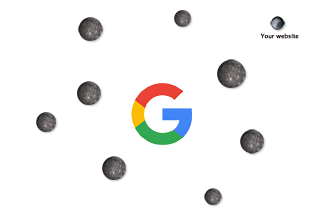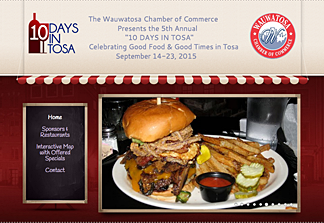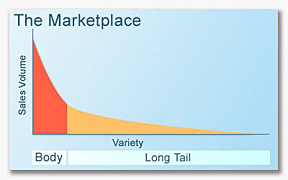Here’s a situation common to business owners like you: You hire a developer to create a website. That person buys the domain name, hosting, and other third-party products.
But before the project is complete, the unexpected happens. Suddenly the developer vanishes—won’t return calls and emails, ignores deadlines, just disappears!
You hire another developer to pick up the pieces. But you can’t proceed because ownership of your domain name is in someone else’s possession. Without login credentials, you’re out of luck because you can’t set up hosting and launch the site.
Legally, the domain name belongs to the purchaser. Even if you pay a developer to buy the domain on your behalf, that developer has the upper hand because the name is under their control. If they’re not willing to “play nice,” then you face a daunting ownership validation procedure to gain control of what’s rightfully yours.
Would you know where to begin to fix this mess?
During the past 20 years, I’ve seen this happen many times. Even though the first developer was irresponsible, the real failure lies with the business owner because they didn’t know how to protect their rights.
Following are some suggestions on how to avoid ownership difficulties:
1. Purchase the domain name yourself. Go to GoDaddy and search for the name you want. If it’s available, grab it! Their pricing is fair and best of all, you get to choose your own log-in credentials, which will be needed later to set up web hosting. Once your purchase is confirmed via email, print it out and write down the log-in and password. Save this material in a safe place.
2. Find out exactly who the domain registrar is. Some hosting services like Fat Cow allow you to purchase a domain name through them, but they use a registrar like domain.com for the actual registration. I know this sounds confusing, but it can get more complicated if you want to switch from Fat Cow hosting somewhere else because you lose track of domain access. The remedy? Never let a third party control your domain name registration. When the time comes for renewal, the notification should come to your email box, not the developer’s.
3. Once your site is ready for launch, get your hosting account log-in and password to the cpanel (“control panel”). That allows you to check site statistics, email setup (if needed), and access site files. Cpanel access is something you pay for; no developer should deny you access. (One of my services includes training and education on how to handle.)
4. If it’s a WordPress website, get the log-in and password as a registered user. That information should be different than the cpanel login. You’ll need it to make content changes to the site youself. (Because I’m a former teacher, I make sure my clients are comfortable with WordPress software as well as offer marketing tips and search engine optimization research and content development.)
It’s all about controlling your assets. Legally, if you paid for it, you are the owner of the domain name and hosting account. A developer has no right to hold information back.
You’d be surprised by number of times I’ve seen this happen over the past 20 years. The trouble is that by the time I hear about it, it’s too late to solve easily—especially if the developer won’t cooperate.
If you’re facing a similar situation, feel free to call me at 414.771.8906. The first hour of consultation is free, and I’ll be happy to offer the benefit of my experience.